
November 13, 2025
Marketing
Mastering Advanced Scheduling for Facebook Posts for Better Reach
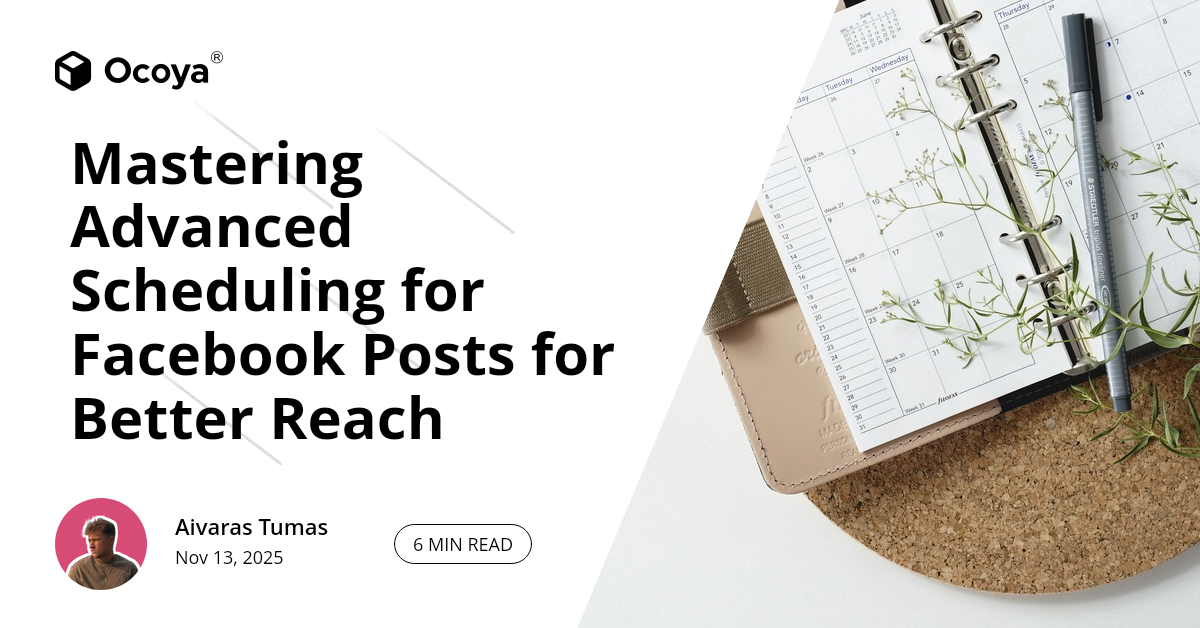
Managing your social media presence effectively requires a blend of strategy, creativity, and timing. One of the pivotal components of this trifecta is ensuring your content reaches your audience when they're most active and engaged. For many, knowing how to schedule Facebook posts in advance can be a game-changer. This practice not only optimizes your engagement rates but also liberates you from the constant pressure of real-time posting.
Learning how to schedule Facebook posts in advance is more than just a convenience – it’s a strategic approach to social media management that can enhance your reach, consistency, and content quality. The key to mastering this strategy lies in understanding the nuances of your audience's behavior, utilizing the right tools and methodologies, and constantly refining your approach based on performance metrics.
Throughout this article, we will delve deeply into the art and science of scheduling Facebook posts in advance, offering you a comprehensive guide filled with tips, insights, and recommendations. Let’s embark on this journey to pre-scheduling mastery together.
Understanding the Importance of Scheduling Facebook Posts in Advance
Before diving into the "how," it is crucial to understand the "why." Scheduling your Facebook posts offers several significant benefits:
Consistency: By scheduling posts, you can maintain a consistent posting schedule, which is essential for building and retaining your audience's engagement. Consistency helps establish your brand's presence and reliability.
Optimal Timing: Not all of your audience is online at the same time. By scheduling posts, you can target different segments of your audience based on when they are most active, ensuring maximum exposure.
Content Planning: Advanced scheduling allows for better planning and coordination of your content. This ensures that your posts align with your overall marketing strategy and seasonal trends.
Stress Reduction: Real-time posting can be stressful and prone to errors. Scheduling in advance gives you more time to craft high-quality content without the pressure of immediate deadlines.
Getting Started with Facebook’s Inbuilt Scheduling Feature
Facebook provides a native feature to schedule posts directly from your Page. Here’s a step-by-step guide:
Create Your Post: Start by writing your post as you normally would. Add any text, links, images, or videos you plan to share.
Schedule Your Post: Instead of clicking "Post," click on the drop-down arrow next to the button and select "Schedule Post." You will be prompted to choose the date and time you want your post to go live.
Confirm and Save: After selecting your preferred date and time, click on "Save" followed by "Schedule." Your post is now queued and will be published at the scheduled time.
Leveraging Third-Party Tools for Advanced Scheduling
While Facebook’s native scheduling tool is effective, third-party tools offer additional features and functionalities that can enhance your scheduling capabilities. Tools like Ocoya provide robust solutions for automating your social media posts, analyzing performance, and managing multiple platforms effortlessly.
Integrated Content Creation: Ocoya helps you create, schedule, and publish posts across various social media channels from a single dashboard. This streamlines your workflow and ensures cohesive branding.
AI-Powered Insights: By using AI, Ocoya can offer insights into the best times to post, the types of content that work best, and engagement analytics, helping you refine your strategy continuously.
Scheduling in Bulk: With Ocoya, you can schedule multiple posts at once, making it easier to plan your entire week, month, or even quarter ahead of time.
Best Practices for Scheduling Facebook Posts
Now that you're familiar with the tools available, let’s discuss some best practices to maximize the effectiveness of your scheduled posts:
Know Your Audience: Use Facebook Insights to understand your audience's demographics, peak activity times, and content preferences. This information will guide your scheduling decisions and content types.
Engage Consistently: While scheduling posts ensures consistency, don’t forget to engage with your audience in real-time. Respond to comments, messages, and engage in discussions to build a vibrant and interactive community.
Test and Optimize: Experiment with different posting times, content types, and frequencies. Monitor the performance of your posts using analytics tools provided by Facebook and Ocoya. Use this data to continually optimize your strategy.
Quality Over Quantity: It's tempting to flood your audience with content, but always prioritize quality over quantity. High-quality, engaging content will always outperform numerous low-quality posts.
Aligning Scheduling with Your Content Calendar
Your content calendar is the backbone of your social media strategy. Aligning your Facebook post schedule with your content calendar ensures that your social media activities are cohesive and strategic.
Create a Detailed Content Calendar: Plan your content weeks or months in advance. Include important dates, holidays, product launches, events, and promotional activities. This roadmap will guide your scheduling efforts.
Incorporate Flexibility: While advance planning is essential, leave room for spontaneous or real-time content that can be scheduled as opportunities arise.
The Role of Visual Content in Scheduled Posts
Visual content is immensely powerful on Facebook. Incorporate diverse visual elements like images, infographics, videos, and GIFs to enhance engagement and visibility.
High-Quality Images: Use high-resolution images that are relevant to your post. Avoid stock photos that appear generic; opt for original, brand-specific visuals.
Videos and Live Content: Videos consistently perform well on Facebook. Schedule video posts for higher engagement rates. Consider scheduling live videos during peak activity times for real-time interaction.
Infographics and Text Overlays: Infographics convey information quickly and effectively. Use text overlays on images to highlight key messages or data points, making your posts more informative at a glance.
Using Analytics to Refine Your Scheduling Strategy
Data-driven decisions lead to better results. Use analytics to measure the success of your scheduled posts and refine your scheduling strategy continuously.
Analyze Post Performance: Regularly review metrics such as reach, engagement, click-through rates, and shares. Identify patterns in top-performing content to guide future scheduling.
Audience Insights: Dive deep into audience insights to understand what resonates with your audience. Pay attention to age, gender, location, and interests to tailor your content better.
Adjust and Iterate: Use the insights gained from analytics to adjust your posting times, content types, and frequency. Continual iteration based on performance data will help you achieve optimal results.
Managing Multiple Social Media Platforms
For businesses with a presence on multiple social platforms, managing schedules across channels can be challenging. Tools like Ocoya simplify this process by offering a unified dashboard for all your social media activities.
Centralized Management: Monitor and manage your posts across various platforms from a single interface. This ensures consistency and saves time.
Synchronized Scheduling: Schedule posts simultaneously on Facebook, Twitter, LinkedIn, and Instagram. This coordinated approach maximizes your reach and maintains message uniformity.
Consistent Branding: Ensure your brand voice and visual identity are consistent across all platforms. This reinforces your brand’s image and strengthens audience recall.
Advanced Tips for Crafting Engaging Scheduled Posts
Creating engaging posts goes beyond scheduling. Here are some advanced tips to enhance the impact of your scheduled content:
Compelling Call-to-Actions (CTAs): Encourage your audience to take immediate action by using strong, clear CTAs. Whether it's directing them to your website, signing up for a newsletter, or sharing the post, a well-crafted CTA can significantly boost engagement.
Storytelling Approach: Humans connect with stories. Craft your posts to tell a compelling story that resonates with your audience's emotions and experiences.
Seasonal and Trend-Based Content: Align your posts with current events, holidays, and trending topics. This relevance increases the likelihood of your content being shared and engaged with.
User-Generated Content (UGC): Incorporate content created by your users. This not only provides social proof but also fosters a sense of community and involvement, further encouraging engagement.
Promoting Events and Campaigns
Scheduling is particularly useful for promoting events, product launches, and marketing campaigns. An organized approach ensures maximum exposure and engagement.
Pre-Scheduled Teasers: Build anticipation with pre-scheduled teaser posts that generate curiosity and excitement leading up to the event or launch.
Countdown Posts: Use a series of countdown posts to remind your audience of the upcoming event. This increases anticipation and participation.
Post-Event Content: Schedule follow-up posts to share highlights, thank participants, and keep the momentum going after the event concludes.
The Benefits of Automation in Scheduling
Automation tools like Ocoya bring efficiency and effectiveness to your social media scheduling efforts. Here’s how automation can enhance your strategy:
Time Savings: Automate repetitive tasks such as posting, tracking performance, and generating reports. This frees up your time for other high-value activities.
Consistency and Reliability: Automated scheduling ensures that your posts go out consistently without delays or interruptions, maintaining your audience’s engagement.
Enhanced Creativity: With the time saved through automation, you can invest more in creative brainstorming and content creation, leading to higher-quality posts.
Leveraging Ocoya for Advanced Scheduling
Ocoya stands out as a powerful tool for mastering advanced scheduling on Facebook. By integrating content creation, scheduling, and analytics, it offers a comprehensive solution for your social media needs.
All-in-One Dashboard: Manage all your social media activities from Ocoya’s intuitive platform. This centralized approach simplifies the process and enhances productivity.
AI-Driven Insights: Utilize Ocoya's AI capabilities to gain deep insights into the best times to post, content performance, and audience preferences.
Customizable Scheduling: Tailor your scheduling to fit your strategy. Whether you need to schedule posts months in advance or adapt to real-time trends, Ocoya provides the flexibility you need.
Try Ocoya Today: Ready to take your Facebook scheduling to the next level? Sign up for a free trial of Ocoya and experience the benefits of automated scheduling, insightful analytics, and seamless social media management.
Conclusion
Mastering how to schedule Facebook posts in advance is a critical component of a successful social media strategy. From understanding the importance of scheduling to leveraging advanced tools like Ocoya, a comprehensive approach ensures your content reaches and engages the right audience at the right time.
By aligning your scheduling efforts with your overall content strategy, using visual content effectively, and continually refining your approach based on analytics, you can maximize your social media impact. Automation tools simplify the process, providing you with the bandwidth to focus on creativity and engagement.
Incorporate these advanced scheduling techniques into your social media strategy today and witness the difference in your reach, engagement, and overall effectiveness. Whether you’re a small business owner, a marketer, or a social media manager, mastering the art of scheduling Facebook posts in advance will elevate your brand’s online presence to new heights.
Key Takeaways
Understand the Benefits: Consistency, optimal timing, stress reduction.
Use Native Tools: Facebook’s inbuilt scheduling feature.
Leverage Third-Party Tools: Platforms like Ocoya for enhanced scheduling and analytics.
Best Practices: Consistent engagement, testing and optimizing, prioritizing quality content.
Visual Content: Incorporate high-quality images, videos, and infographics.
Analytics: Use data to refine your strategy continuously.
Management Across Platforms: Efficiently handle multiple social media channels with tools like Ocoya.
Automation Benefits: Save time, ensure consistency, and enhance creativity.
Sign Up for Ocoya: Enhance your social media scheduling today with Ocoya’s free trial.
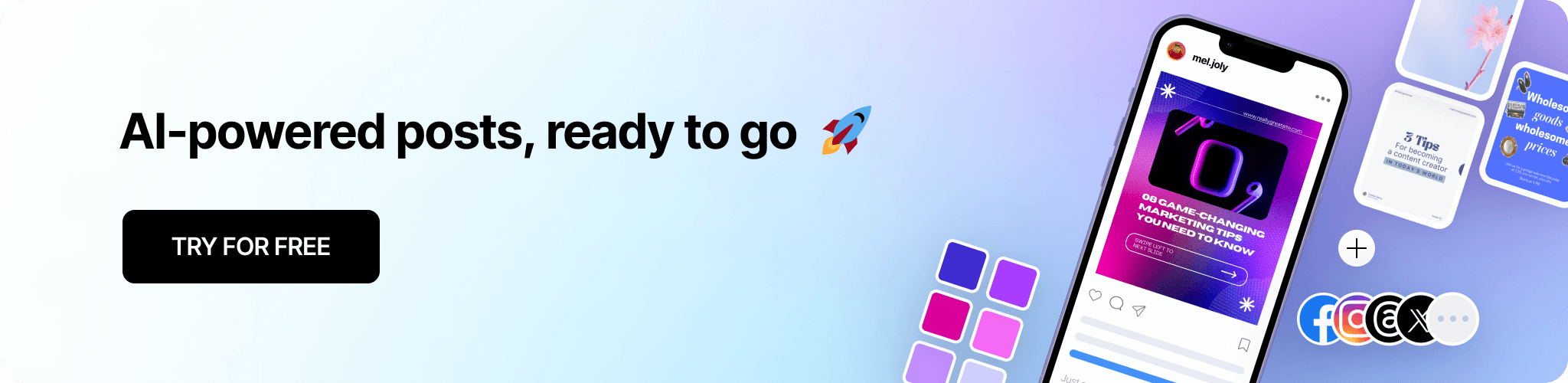
Continue Reading
The latest handpicked blog articles.



.svg)

.svg)







