
November 12, 2025
Marketing
Master Scheduling for Google Business Post Success

In today's digital landscape, managing a robust online presence is paramount for business success. Google Business posts have emerged as a powerful tool for businesses to communicate directly with potential customers, sharing a range of content from updates and offers to events and announcements. Despite their significant benefits, optimizing the timing of these posts remains crucial. Knowing exactly how to schedule Google Business posts can make a profound difference in your strategy's effectiveness.
Let's dive deep into mastering the art of scheduling Google Business posts to enhance your business's online visibility and engagement.
Understanding the Importance of Google Business Posts
Before we delve into the scheduling specifics, it's essential to recognize why Google Business posts matter. These posts, appearing directly in search results and on Google Maps, offer businesses a direct communication channel with local customers. They provide an opportunity to highlight critical information, promotions, or events in a space where customers are actively searching for relevant information.
By effectively using Google Business posts, you can:
- Enhance visibility: Posts appear in local search results, increasing your business's exposure.
- Engage customers: Share timely updates, promotions, and events to captivate your audience.
- Drive actions: Direct calls-to-action (CTAs) encourage customers to visit your website, make a purchase, or contact your business.
The Basics: How to Schedule Google Business Posts
Google My Business (GMB) provides tools to create and publish posts, but it's essential to understand the mechanics of how you can schedule these posts to maximize their impact.
First, log in to your Google My Business account and navigate to the Posts section. Here, you can create various types of posts:
- What’s New Posts: Share general updates or news.
- Events Posts: Promote events with specific dates and times.
- Offers Posts: Highlight special deals or promotions.
- Product Posts: Showcase products with descriptions and prices.
To schedule a Google Business post, follow these steps:
1. Craft your post content: Write a compelling message, add images, and include a strong call-to-action. Ensure your post adheres to Google's content policies.
2. Choose the post type: Select the appropriate category for your post content.
3. Set start and end dates: For event and offer posts, specify the start and end dates, ensuring the information remains relevant and timely.
4. Utilize scheduling tools: While GMB does not natively support post scheduling, third-party tools like Ocoya can help. Ocoya’s platform allows you to plan, create, and schedule your Google Business posts with ease, freeing you from manual posting tasks.
Tip: When crafting your post, make sure to use keywords strategically, such as "how to schedule Google Business posts," to enhance SEO performance.
Optimizing Timing for Maximum Impact
Scheduling your Google Business posts at optimal times is crucial. To determine your best posting times, consider these factors:
- Audience behavior: Analyze when your target audience is most active online. Use GMB analytics or tools like Google Analytics to track user activity and engagement.
- Market trends: Look at industry data to identify when similar businesses get the most engagement.
- Local factors: Consider your locality's time zone and the local habits of your audience.
- Historical data: Review past performance metrics to recognize patterns in post engagement.
By leveraging these insights, schedule your posts during peak engagement times. For example, B2B businesses often find success posting during weekday mornings, while B2C businesses might see better results in the evenings or weekends.
Creating Engaging Content for Google Business Posts
Effective Google Business posts do more than just share information—they engage and convert. Here’s how to ensure your content captures attention:
- Compelling headlines: Your post title should be clear, concise, and grab attention.
- Visual appeal: Include high-quality images or videos. Visual content is more likely to be shared and remembered.
- Clear messages: Keep your text short and to the point, focusing on a single, clear message.
- Strong CTAs: Guide your audience on what to do next, whether it’s visiting your website, signing up for an event, or taking advantage of an offer.
- Consistency: Regular posting keeps your audience engaged and informed about your activities.
Monitoring and Analyzing Post Performance
To refine your scheduling strategy and improve future posts, it's vital to track and analyze performance metrics.
Google My Business provides insights into how your posts are performing, including views, clicks, and other engagement metrics. Regularly review these insights to understand which types of posts resonate best with your audience.
Consider the following metrics:
- Views: How many people see your post?
- Clicks: How many people engage with your CTA?
- Conversions: How many actions (calls, bookings, etc.) result from the post?
Use these insights to adjust your content and scheduling strategy. Experiment with different post types, headlines, visuals, and publication times to find the combinations that yield the best results.
Using Ocoya to Streamline Your Scheduling
While Google My Business offers essential tools for creating posts, Ocoya elevates your scheduling with advanced features that save you time and enhance your content strategy.
Ocoya's AI-driven platform enables you to automate your social media marketing efforts, including scheduling for Google Business posts. By utilizing Ocoya, you can:
- Plan and create posts: Design engaging content within Ocoya’s user-friendly interface.
- Schedule posts in advance: Use Ocoya’s scheduling capabilities to ensure your posts go live at the most effective times.
- Analyze performance: Access detailed analytics to track the success of your posts and refine your strategy.
To streamline your Google Business posting process and maximize your online presence, consider leveraging Ocoya’s comprehensive tools. Sign up for a free trial and experience the benefits firsthand.
Conclusion
Mastering the art of scheduling Google Business posts requires a strategic approach that combines understanding your audience, crafting engaging content, and leveraging powerful tools like Ocoya. By optimizing the timing of your posts and continuously refining your strategy based on performance analytics, you can significantly enhance your online visibility, engage more effectively with your audience, and drive meaningful business results.
Key Takeaways
- Enhance visibility and engagement with well-timed Google Business posts.
- Analyze audience behavior and market trends to determine optimal posting times.
- Create compelling, engaging content with strong CTAs.
- Leverage Ocoya's AI-powered platform for efficient post scheduling and performance analytics.
By following these tips and utilizing advanced tools like Ocoya, you can master the scheduling of Google Business posts and effectively boost your business's online presence.
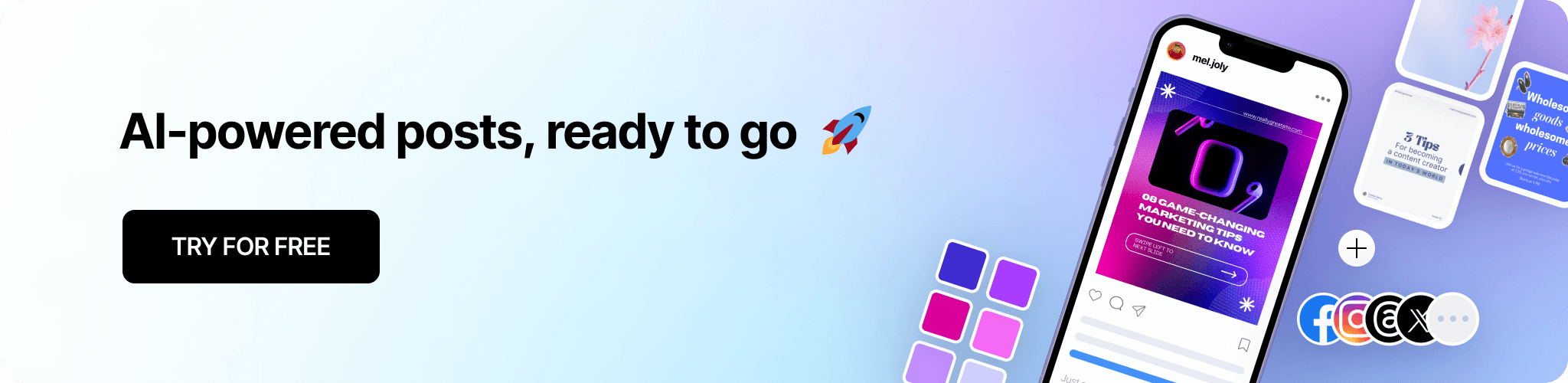
Continue Reading
The latest handpicked blog articles.



.svg)

.svg)







