
November 5, 2025
Marketing
Master TikTok: Expert Tips to Reset Your Algorithm

Let's face it: TikTok is dominating the social media game. With millions of users around the globe creating and consuming bite-sized, entertaining videos every day, it’s clear that TikTok isn’t just a passing fad. But the key to enjoying a personalized TikTok experience lies in its powerful algorithm, which predicts and serves content that you’re likely to enjoy. However, there may come a time when you want to reset your TikTok algorithm, whether it’s because your interests have changed or you simply want a fresh start. This guide will delve deep into **how to reset the TikTok algorithm** and offer expert tips to help you master this popular platform.
Understanding TikTok’s Algorithm
Before diving into the specifics of resetting your TikTok algorithm, it's crucial to understand how the algorithm works. TikTok’s algorithm is a sophisticated system that uses machine learning to analyze user behavior. The goal is to provide a tailor-made experience for each user. Here’s how it works:
Factors Influencing the Algorithm
The algorithm takes several factors into account to determine the content you see on your "For You" page:
- User Interactions: Your likes, shares, comments, and watch time all contribute to the algorithm.
- Video Information: This includes details such as captions, sounds, hashtags, and user settings like language preference and device type.
- Account Settings: Information like your location, type of device, and even your choice of settings inform the algorithm.
Why Reset Your Algorithm?
There can be several reasons why you might want to reset your TikTok algorithm. Perhaps your interests have changed, and you want to see different types of content. Maybe you've been engaging with a lot of videos that you no longer find interesting, and the algorithm has adjusted to this old behavior. Whatever the reason, knowing how to reset the TikTok algorithm can be incredibly useful.
Ways to Reset the TikTok Algorithm
Resetting the TikTok algorithm isn’t as straightforward as hitting a 'reset' button, but it can be done using a combination of strategies.
Clear App Data and Cache
The first step in resetting your TikTok algorithm is to clear the app data and cache. Doing this will remove any saved information, thereby offering a fresh start for the algorithm to learn anew.
Steps to Clear App Data and Cache:
For Android Users:
- Open 'Settings' on your device.
- Go to 'Apps' or 'Application Manager.'
- Find and tap on 'TikTok.'
- Tap on 'Storage,' then 'Clear Cache' and 'Clear Data.'
For iOS Users:
- Go to 'Settings.'
- Tap on ‘General,’ followed by 'iPhone Storage.'
- Select 'TikTok' and then 'Offload App.' This action will delete the app and its data. Reinstalling it will provide a clean slate.
Remember, clearing the app data will log you out, so make sure you know your login credentials before proceeding.
Change Interaction Habits
The algorithm learns based on your interaction patterns. If you start engaging with different types of content, the algorithm will gradually adapt to your new preferences.
Engagement Tips:
- Search for new hashtags that interest you and engage with those videos.
- Follow new creators in areas you're interested in, and make sure to like, comment, and share their videos.
- Spend more time watching videos that align with your new interests.
- Use the 'Not Interested' feature to signal to TikTok what content you don't want to see.
Utilize the ‘Not Interested’ Button
The ‘Not Interested’ feature is an effective way to inform TikTok about content you’d rather not see. Click on the share button of a video and select 'Not Interested' to see fewer similar videos.
Steps to Use ‘Not Interested’ Feature:
- Find a video you don't like.
- Press and hold on the video until a menu appears.
- Select 'Not Interested.'
- Repeat this process for videos and content types you want to minimize.
Revamp Your Profile
Overhauling your profile can also trigger the algorithm to adjust. Change your bio, update interests, and adjust settings to reflect your current preferences. This can be done by going to 'Me,' clicking on 'Edit Profile,' and providing updated information.
Advanced Techniques
For those looking for more advanced methods to reset their TikTok algorithm, consider the following strategies:
Create a Secondary Account
Sometimes starting fresh with a new account is an effective way to explore new content without the algorithm’s baggage. Utilize this new account to engage with your newer preferences and watch the algorithm adapt accordingly.
Steps to Create a New Account:
- Log out of your current account.
- From the login screen, choose to sign up for a new account.
- Follow the prompts to create a new profile.
Customizing Inputs
Another advanced technique is customizing the kind of inputs the algorithm receives:
- Start using different sounds and hashtags in the content you engage with.
- Switch up your language settings if you want to see content in different languages.
Engage with High-Quality Content
The TikTok algorithm loves quality. By interacting more with high-quality, longer, and more engaging videos, you can signal to the algorithm that you value higher-caliber content.
This ultimately influences the type of videos you’re shown, often shifting the focus toward more polished and well-produced videos.
Maintaining Your Customized Feed
Once you've reset and recalibrated your TikTok algorithm, maintaining your personalized feed is equally crucial. Regular engagement with content you enjoy ensures that the algorithm remains tuned to your preferences.
Regular Engagement
Your interaction should remain consistent. If you suddenly stop engaging with specific types of content, the algorithm might shift back to a more generalized state.
Pro Tip: Schedule interactions using a tool like Ocoya. This way, you can maintain consistent interactions, keeping your feed tailored to your liking.
Consistent Preferences
Ensure the settings, bio, and preferences on your profile are up-to-date and match the type of content you wish to see. This signals to the algorithm to keep delivering relevant content.
Conclusion
Knowing how to reset the TikTok algorithm can greatly enhance your experience on the platform. Although there isn’t a simple one-click solution, a combination of clearing app data, changing your interaction habits, and utilizing TikTok’s built-in features can effectively reset the algorithm. The addition of advanced strategies like creating secondary accounts and engaging with high-quality content can further fine-tune your feed.
For businesses and influencers looking to make the most out of their TikTok presence, leveraging tools like Ocoya can be a game-changer. With Ocoya, you can schedule posts, analyze performance, and ensure your content reaches the right audience at the optimal time.
Key Takeaways:
- Clear app data and cache to remove saved preferences.
- Change your interaction habits to influence new content suggestions.
- Use the ‘Not Interested’ feature to minimize unwanted content.
- Revamp your profile to signal updated preferences to the algorithm.
- Create a secondary account for a completely fresh start.
- Engage with high-quality content to improve your feed.
Resetting your TikTok algorithm can deepen your engagement and enjoyment of the platform. Start implementing these expert tips today to master your TikTok feed, and don't forget to explore the capabilities of Ocoya to elevate your social media strategy.
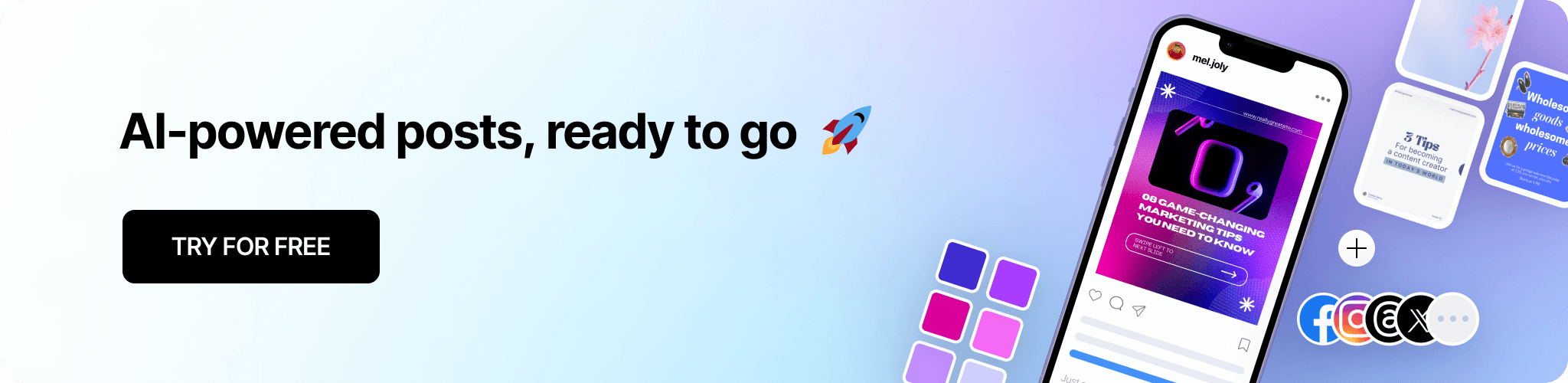
Continue Reading
The latest handpicked blog articles.



.svg)

.svg)







