
July 30, 2025
Marketing
Master Tweet Scheduling on X: Boost Engagement Effortlessly
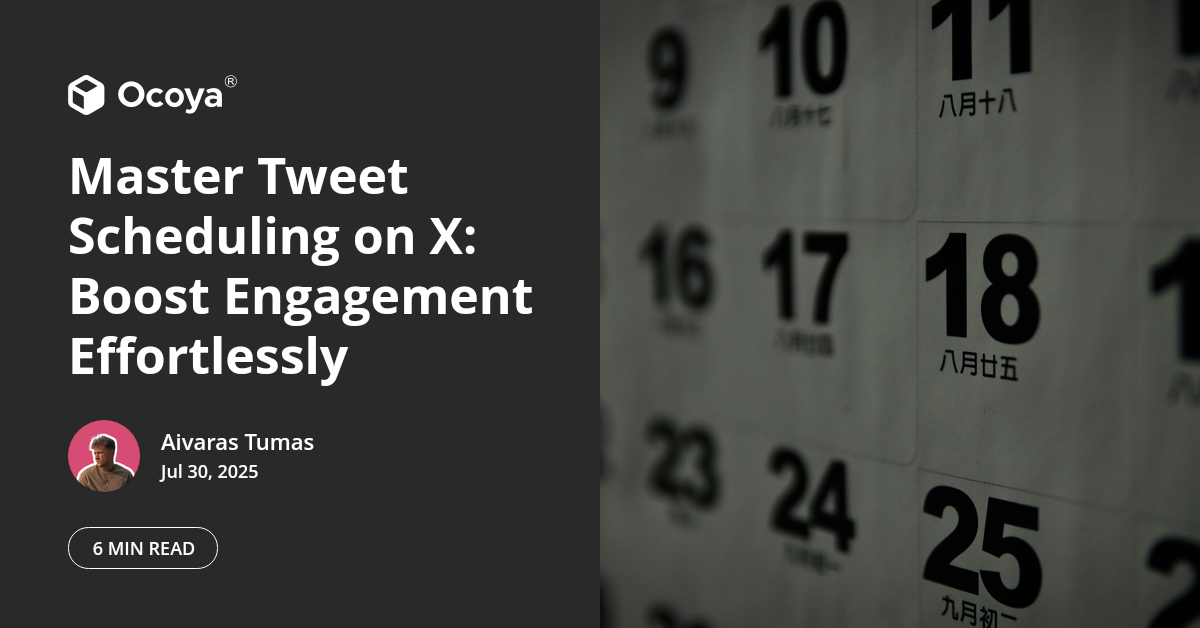
If you're an active user of social media, you understand the importance of maintaining a regular presence on your platforms. In particular, for those dedicated to leveraging Twitter (now rebranded as X) for business, one effective strategy stands out: scheduling your tweets. Learning how to schedule tweets on X can vastly amplify your engagement, ensuring that your content sees the light of day, even when you're not online.
We’ll walk you through the steps, considerations, and advantages of scheduling tweets. We'll also introduce you to some savvy tools that can make this process seamless and effective.
Why Schedule Tweets on X?
Tweet scheduling has become a non-negotiable tactic for businesses and marketers serious about social media. Here are compelling reasons to embrace it:
Consistency
Regular engagement is crucial for maintaining your presence on the platform. Consistent posting can help you stay on your followers' timelines and minds, increasing brand recall and follower interaction.
Optimal Timing
Your audience isn't online 24/7, and neither should you be. Scheduling tweets allows you to post during peak engagement times, even if these hours fall outside your normal working day or time zone.
Improved Productivity
By scheduling tweets in advance, you can allocate specific times for brainstorming and creating content while freeing up your schedule for other strategic activities.
Content Diversity
Having a scheduling strategy lets you map out a variety of content types—be it announcements, promotions, or engaging questions—thus keeping your feed fresh and captivating.
Understanding Your Audience
Before diving into how to schedule tweets on X, it’s vital to know your audience. Who are they? What are their online habits? Gathering this information will inform the best times to post and the type of content that resonates most effectively.
Conduct Audience Research
Use analytics tools to study your audience’s demographics, such as age, location, interests, and active hours. Twitter Analytics is a great place to start, offering in-depth insights into who engages with your content and when.
Engagement Patterns
Review historical data to identify patterns. When have your past tweets garnered the most interaction? What types of content worked best? These insights will guide your scheduling tactics.
How to Schedule Tweets on X
Now that you understand the why and the who, let's move on to the how. We’ll outline some reliable methods for scheduling tweets directly within X and through third-party tools.
Using Twitter’s Native Scheduling Feature
Twitter’s built-in scheduling feature is straightforward and efficient for those who prefer to stay within the platform.
Here’s how:
- Compose your tweet in the Tweet Compose box.
- Click on the calendar+clock icon at the bottom.
- Select your desired date and time for the post.
- Click on “Confirm” and then “Schedule.”
Simple as that! While easy to use, this feature may lack some advanced functionalities offered by third-party tools.
Using Third-Party Tools
To maximize your scheduling efforts, third-party tools offer enhanced capabilities. Below are some popular options:
Hootsuite
Hootsuite is one of the most renowned social media management tools. It provides comprehensive analytics, allowing you to track tweet performance and engagement.
To schedule tweets through Hootsuite:
- Integrate your Twitter account with Hootsuite.
- Navigate to the ‘Publisher’ section and click on ‘Create New Post.’
- Compose your tweet in the text box provided.
- Choose your desired date and time for publishing.
- Click ‘Schedule.’
Buffer
Buffer is another strong contender, offering a streamlined interface with robust features, including content planning and advanced analytics.
Steps to schedule tweets using Buffer:
- Integrate your Twitter account with Buffer.
- Go to the ‘Content’ tab and click ‘Create Post.’
- Write your tweet in the text box.
- Select the time and date for your tweet.
- Click ‘Schedule Post.’
Ocoya
Here’s where Ocoya shines. This tool not only lets you schedule tweets effortlessly but also automates content creation and analytics. Its AI-powered features make it a cut above the rest.
Scheduling tweets with Ocoya:
- Integrate your Twitter account.
- Utilize AI to generate engaging tweet content.
- Set your preferred scheduling times based on Ocoya’s advanced analytics.
- Click ‘Schedule.’
Ocoya not only offers a free trial but also boasts an intuitive user interface, making it ideal for businesses aiming to streamline their social media strategies.
Best Practices for Scheduling Tweets
Now that you know how to schedule tweets on X, let's explore some best practices to ensure your tweets resonate and engage effectively.
Timing Matters
Timing is everything in social media. Here's how to nail it:
Use Analytics
Leverage analytics tools to determine when your audience is most active. This can significantly boost your engagement rates.
A/B Testing
Experiment with posting at different times and analyze the results. Over time, you will identify what works best for your audience.
Content Variety
To keep your audience engaged, mix up your content types. Here are some suggestions:
Educational Content
Share tips, facts, and informational snippets relevant to your industry. This positions you as an authority in your niche.
Engaging Questions
Pose questions to your audience to spark conversations and encourage tweets.
Visuals
Images, GIFs, and videos are more likely to catch the eye. Use visuals to complement your textual content.
Promotions and Announcements
Update your audience with the latest deals, sales, and announcements related to your business or industry.
Maintain Authenticity
While scheduling is a fantastic tool, don't let it compromise your authenticity. Here’s how to balance it:
Real-Time Engagement
Even if you schedule tweets, be sure to log in periodically to respond to interactions, comments, and direct messages.
Personal Touch
Inject your brand's voice and personality into every tweet to make them more relatable and engaging.
Advanced Scheduling Tactics
Once you’ve mastered the basics, you can move on to more advanced strategies to make your scheduling efforts even more effective.
Recurring Posts
If certain tweets perform exceptionally well, consider scheduling them to reappear periodically. However, ensure that repetition doesn’t come across as spam.
Seasonal and Event-Based Scheduling
Align your tweet schedules with holidays, seasons, or significant industry events. This will make your content more timely and relevant.
Use Analytics to Refine Strategy
Regularly analyze the performance of your scheduled tweets. Use these insights to refine your content strategy, ensuring that future posts align better with audience preferences.
Monitoring and Adjusting
Scheduling isn’t a “set it and forget it” strategy. Continuous monitoring and adjusting are crucial for maximizing engagement.
Real-Time Monitoring
Use real-time analytics tools to monitor the performance of your tweets. Platforms like Ocoya provide instant feedback on engagement metrics, helping you make timely adjustments.
Respond to Trends
Be flexible and prepared to adjust your schedule to respond to trending topics or current events. This agility can significantly boost your visibility and relevance.
Conclusion
Mastering how to schedule tweets on X is a game-changer for anyone serious about optimizing their social media engagement. By understanding your audience, using advanced scheduling tools like Ocoya, and adhering to best practices, you can elevate your social media strategy to new heights. Schedule your free trial today and experience the efficiency and engagement boost Ocoya can offer.
Key Takeaways:
- Consistency is crucial for maintaining an engaged audience.
- Utilize analytics to determine optimal posting times.
- Mix up your content to keep it engaging and fresh.
- Maintain authenticity in your scheduled tweets.
- Regularly monitor and adjust your strategy based on real-time analytics.
- Use advanced tools like Ocoya to streamline your scheduling efforts.
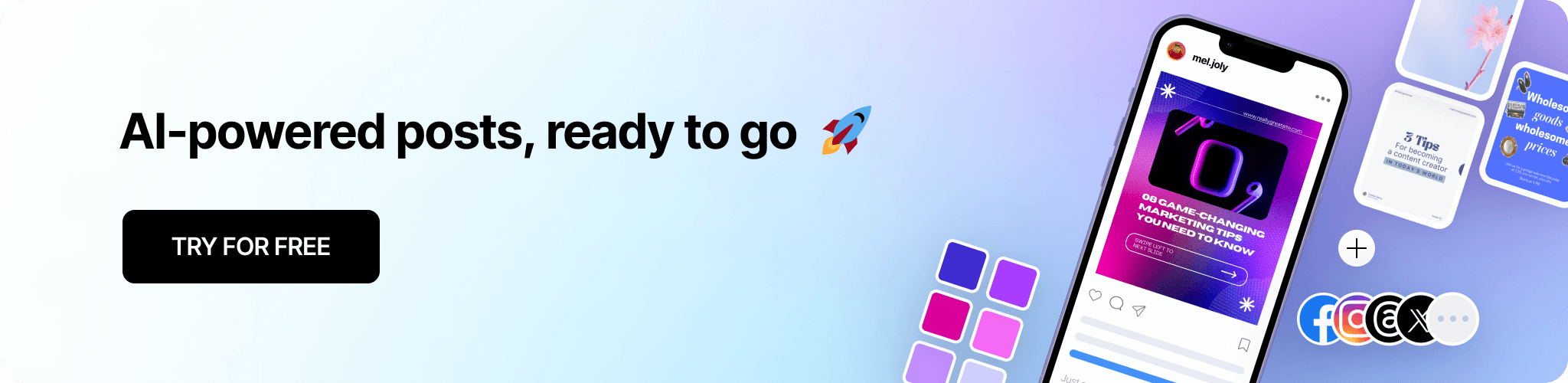
Continue Reading
The latest handpicked blog articles.



.svg)

.svg)







